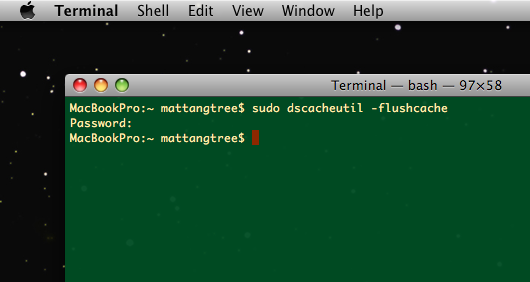In the office recently, our internet line went down and our local DNS server was routing all internet traffic to an internal server on a 192.168.. address.
Any sites that we visited while the internet was down had their DNS records cached with the 192.168 address.
When our internet came back up, google.com was still resolving to the 192.168 address.
To flush the DNS cache, in Mac OS X 10.5.5 Leopard I ran the following command in Terminal.app.