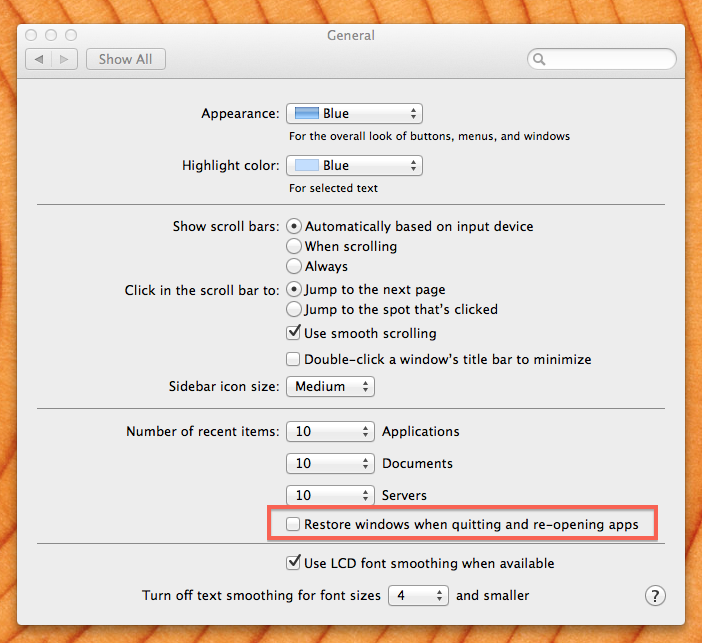Situation: I have a late 2009 iMac (3.06Ghz Core 2 Duo, 4GB Ram, No SSD) running Mac OS X Lion 10.7.1 in the office. It’s a fast machine — On Snow Leopard.
The Problem: After a day of work, my iMac gets shut down at 10pm to save power and starts up again at 7am. The process of logging in to my Mac in the morning is quite a slow one, with the addition of the new “Restore windows” feature in Mac OS X Lion.
The Solution: Any of my machines with non-SSD drives running Mac OS X Lion, now have “Restore windows when quitting and re-opening apps” disabled by default.
You can do this by going into System Preferences > General and unticking the
“Restore windows when quitting and re-opening apps” option.
I would recommend that if you are running an older iMac without an SSD and you log in/out of your machine on a regular basis that you follow my lead — At least until the option of installing an SSD in your machine is a feasible option (a highly recommended option).