Show hidden Files in Finder
Web Programmers need access to .htaccess files and occasionally other dot files/folders. Here is a way that you can make Finder (and your Desktop) show all files.
defaults write com.apple.finder AppleShowAllFiles TRUE killall Finder
Remove SVN folders from a website
The command is broken into two parts, firstly we get a list of paths for the files to be deleted:
find . -name ".svn"
Once we are happy that the result from the first command worked correctly, we
then attach the delete part of the command: find . -name ".svn" | xargs rm
-r
If the files are locked or if they aren’t owned by the user running the
command, try the same line but with sudo attached to the second part of the
command: find . -name ".svn" | xargs **sudo** rm -rf
Setting up Transmit
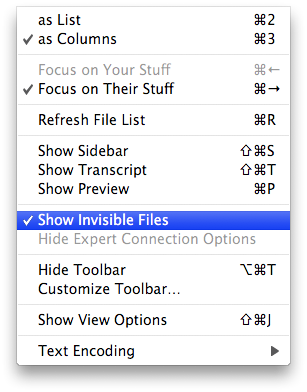
Most web developers want to be able to upload .htaccess files in Transmit as part of their web development workflow. Choose Show Invisible Files from the view menu in the main application window.
Queued transfers (if your server supports it) are a lot faster than single file transfers. By default the Queue is turned off in Transmit. To turn on Queueing, go into the Preferences menu and choose the Transfers tab. Set the Maximum queue connections value to a sensible number (2-4).
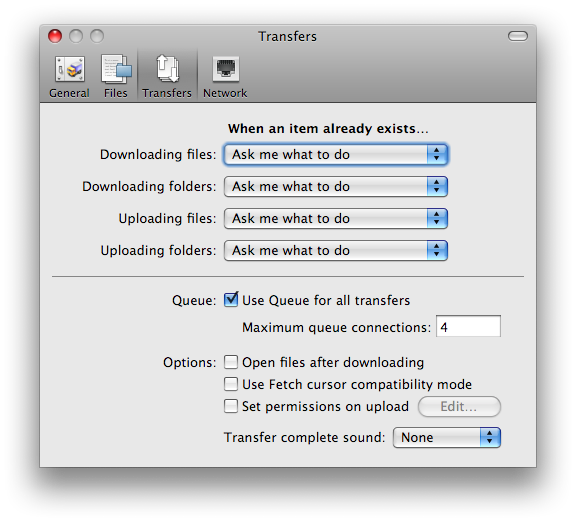
Removing those pesky dot-underscore ( e.g - ‘._index.php’) files
These files can really cripple your mac subversion experience, but there is an easy fix for this annoying issue. Run the following command in Terminal:
mate .subversion/config and look for the global-ignores line in the
config file. Uncomment the line if necessary and replace it with the following
list. global-ignores = *.o *.lo *.la #*# .*.rej *.rej .*~ .#* .DS_Store ._*
*.log *.bak
_You will need to restart Versions.app for the changes to take effect. :) _
Safari Debug Menu
One of the most “can’t live without” features of web development in Safari is the Debug menu.
You can turn it on by typing the following command into Terminal.app.
defaults write com.apple.Safari IncludeDebugMenu 1
Then, restart Safari or WebKit and enjoy!